1/8









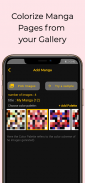

Manga Colorizer
1K+Tải về
15MBKích thước
1.0.7(21-02-2024)Phiên bản mới nhất
Chi tiếtĐánh giáPhiên bảnthông tin
1/8

Mô tả của Manga Colorizer
với Manga Colorizer, bạn có thể tạo ra nhiều kết quả khác nhau dựa trên bảng màu (tức là bảng màu) được cung cấp
Cách sử dụng Manga Colorizer:
1. nhấn biểu tượng dấu cộng "➕" ở góc dưới cùng bên phải của màn hình chính.
2. Nhấp vào nút "Chọn hình ảnh".
3. Chọn Hình ảnh từ bộ sưu tập của bạn (bạn có thể chọn nhiều hình ảnh bằng cách nhấn và giữ hình ảnh đầu tiên).
4. Chọn Bảng màu hoặc tạo Bảng màu tùy chỉnh từ một hình ảnh.
5. Chỉnh sửa tiêu đề.
6. Nhấn vào "🎨Colorize".
Sự riêng tư:
Ảnh Đã thêm và xử lý trong Dịch vụ được lưu trữ và xử lý cục bộ trên thiết bị của người dùng và những Ảnh này không được lưu trữ cũng như không được xử lý trên bất kỳ máy chủ nào khác.
Manga Colorizer - Thông tin APK
Phiên bản APK: 1.0.7Gói: tech.maryandrew.mangacolorizerTên: Manga ColorizerKích thước: 15 MBTải về: 0Phiên bản: : 1.0.7Ngày phát hành: 2024-06-11 20:36:31Màn hình tối thiểu: SMALLCPU được hỗ trợ:
ID gói: tech.maryandrew.mangacolorizerChữ ký SHA1: BF:36:97:60:E9:B6:20:4F:D2:32:BE:20:E5:FC:BD:B8:D6:8C:21:70Lập trình viên (CN): AndroidTổ chức (O): Google Inc.Địa phương (L): Mountain ViewQuốc gia (C): USBang / Thành phố (ST): CaliforniaID gói: tech.maryandrew.mangacolorizerChữ ký SHA1: BF:36:97:60:E9:B6:20:4F:D2:32:BE:20:E5:FC:BD:B8:D6:8C:21:70Lập trình viên (CN): AndroidTổ chức (O): Google Inc.Địa phương (L): Mountain ViewQuốc gia (C): USBang / Thành phố (ST): California
Phiên bản mới nhất của Manga Colorizer
1.0.7
21/2/20240 tải về7 MB Kích thước


























